Deprecated: Array and string offset access syntax with curly braces is deprecated in /homepages/31/d174427841/htdocs/clickandbuilds/WordPress/MyCMS2/wp-content/plugins/flash-album-gallery/admin/functions.php on line 864
CDC: Time to Install The Hardware
At this point in the project I’ve managed to prove I can program a Raspberry Pi to read the data from a Bosch BMP180 sensor and upload that data to Plot.ly and the Met Office. Alas the BMP180 sensor isn’t applicable to the Creekside Discovery Centre installation. Although I could weather proof the sensor I still need to measure water temperature. I have managed to buy, install and code the Pi to see the i2c bus that attaches to the GPIO pins and run some simple Python script that displays temperature readings from the Pi’s ROM. But I haven’t managed to crack publishing the data . But as someone once said…
“Time and Tide Wait for no Man”
So the install has to continue without complete code. Assuming the Pi is successfully installed and connected to the LAN then I should be able to SSH into the Pi from my studio and keep working. I’m tunnelling into the Pi via the CDC server. I can edit scripts within Terminal using VI but I can’t open the script using my local editor because I’m actually making two hops: one into the CDC server, then into the Pi.
I’ve found out the Creekside Centre has a static iP address so if I can get access to their router I should be able to use UPnP (Universal Plug and Play) settings to open a port to the Pi. Then I’ll be able to SSH directly into the Pi and use a local editor to work on the script. Eventually I want the Pi to write to a folder on the CDC server. This will be used to store the code and the data being collected. In turn the data will be hosted on a cloud service to provide safe public access to the data.
In the mean time though, there’s a small matter of actually getting all the kit installed and running over 100m of CAT6 cable. Oh, and being ready in waders for low tide!
CDC
At the end of a long, rewarding day we sat down with a laptop. opened a terminal window and executed this simple line of code: python owtemp.py. The result? DATA!








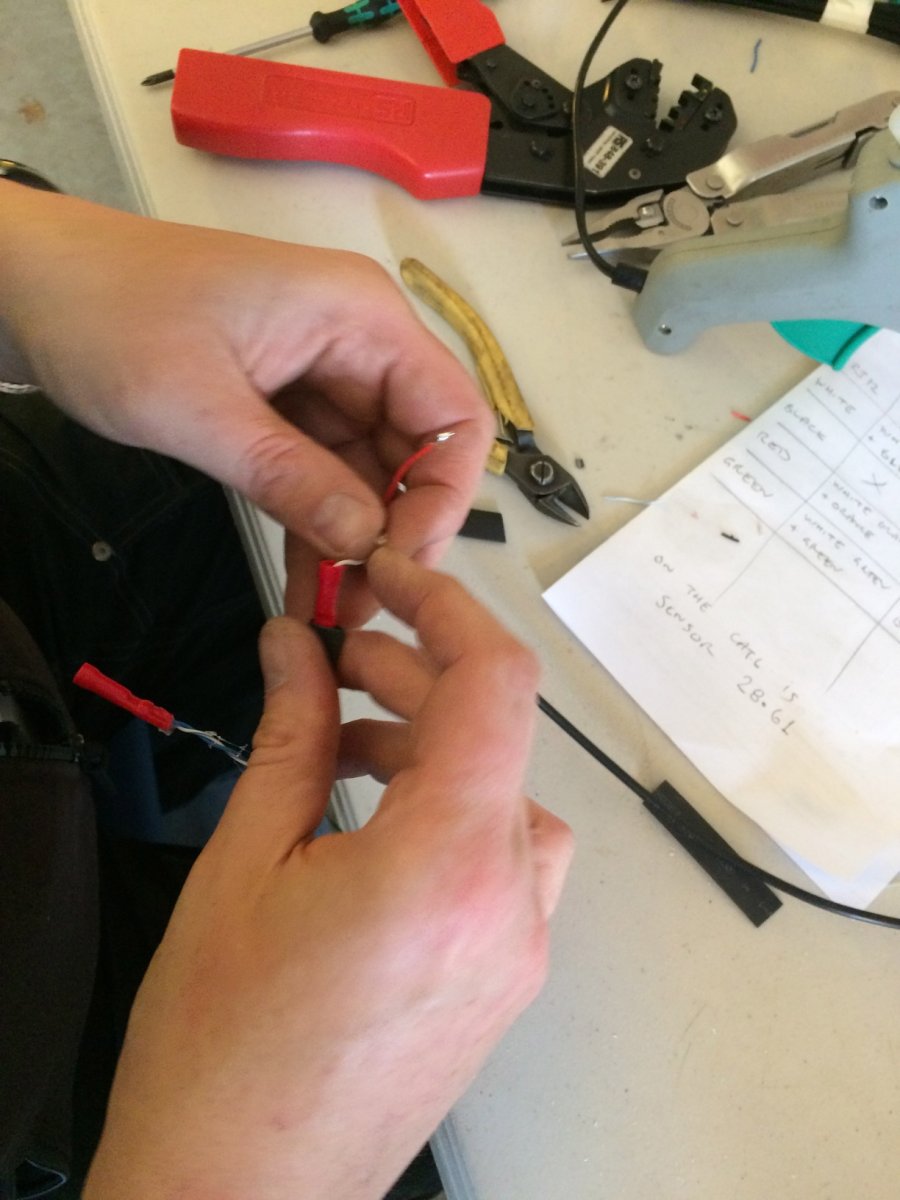












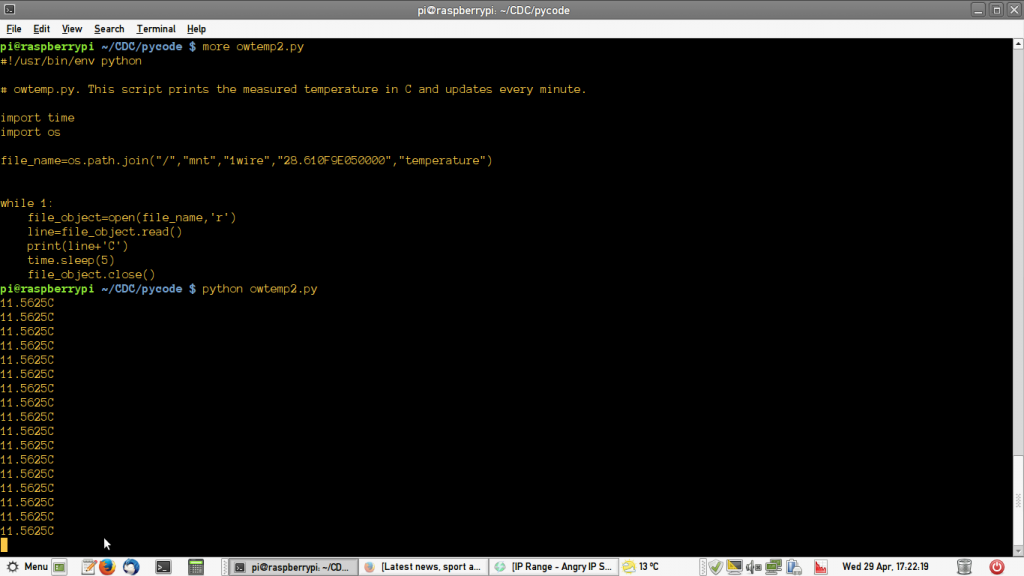
Leave a Reply
You must be logged in to post a comment.